Microsoft 365
Bring your teams together with tools that enhance collaboration, productivity, and flexible work


Home › Modern Workplace › Microsoft 365
Take control of
your business
Microsoft 365 is the foundation of modern business operations, providing the essential tools for productivity, collaboration, and security. As an all-in-one cloud-based solution, it brings together industry-leading applications like Outlook, Teams, Word, Excel, and SharePoint—ensuring seamless communication, efficient workflows, and secure data management.
Whether your teams are in the office, working remotely, or on the go, Microsoft 365 keeps them connected and productive with real-time collaboration. With flexible and cost-effective subscription plans, businesses of all sizes can scale their technology to meet evolving needs.
There’s a reason Microsoft 365 has been the leading business software for over 30 years—it empowers organisations to collaborate effectively, adapt faster, and stay ahead in an ever-changing digital world.
Take control of your business
Microsoft 365 brings together the power of productivity and collaboration in one solution. Packed with a range of tools that keep your teams connected and communicating wherever they are, Microsoft 365 ensures projects are completed faster and with higher quality.
Improved communication
Improved communication and collaboration through cloud-based applications
Greater
flexibility
Flexibility of accessing business tools remotely
Data
security
Protected information, apps, and data from built-in security features
Control your
budget
Scalable, and manageable monthly subscription cost. Add or remove users at anytime
Ready to get started?
Find out how we can help your business today.
Everything your business needs in one place
Microsoft 365 offers a unified suite of tools to help businesses work smarter. From managing emails with Exchange Online and collaborating with Teams to sharing files on OneDrive, everything works seamlessly together.
Tools like SharePoint, Planner, and Tasks keep teams organised, while Outlook Customer Manager and Yammer ensure everyone stays connected and aligned. Microsoft 365 streamlines collaboration, boosts productivity, and adapts to your team’s needs.
Microsoft 365 and connected tools
Microsoft 365 is a comprehensive suite of productivity tools designed to enhance collaboration, communication, and efficiency within organisations. It integrates seamlessly with various other Microsoft products, creating a powerful ecosystem.
Here are just a few of the many tools that Microsoft 365 connects with:

Microsoft Copilot
Your AI assistant, embedded into the tools you already use, like Word, Excel, and Teams.

Microsoft SharePoint
SharePoint enables you to create websites, manage content, share information, and collaborate seamlessly across teams.

Microsoft Teams
A communication and collaboration tool that allows businesses to stay connected, even when working remotely.

Teams Phone
Make calls and collaborate all within Microsoft Teams, the app you already use and trust.
Work remotely and securely
Microsoft 365 has the features and functionality to keep your business fully operational whether staff members are working at home or in the office.
Employees can chat, call, schedule and host meetings using Microsoft Teams. Documents can be shared and collaborated on through Cloud-based applications including OneDrive, and everyone can stay connected via Outlook emails and calendars.
With built-in security features, your customer data is kept secure, offering you and your customers peace of mind.
Microsoft 365 subscriptions
The features of Microsoft 365 will both futureproof your operations and empower your employees. For a manageable monthly cost, you can start utilising this effective business resource straight away.
We want to make sure you get the most out of your solution, which is why our engineers will offer proactive advice throughout the implementation process.
Microsoft 365 options
Desktop Office Applications including Word / Excel / PowerPoint / OneNote / Access and Publisher
What our customers
have to say about us
Nothing speaks louder than the voice of our customers. We are proud to share some of the testimonials and case studies from our clients who have benefited from our solutions and services.
Read about their challenges, our solutions, and outcomes in our customer success section.
Find out how we have helped them achieve their goals, improve their performance, and overcome their difficulties. These are real examples of how Techsol can make a difference for your business.
Space 2B
KPMF
Lawray Architects
Event Mobile Catering
MDSS Ltd
IsoClad
SJ Andrew & Sons
South West Geotechnical
Geraint John Planning
Fiorentini UK
Head of Growth & Marketing
IT Support Team Leader
Industries we serve
One of the reasons why Techsol is a trusted partner for many businesses is that we have extensive experience and expertise in various industries. We understand the specific challenges and opportunities that each industry faces, and we tailor our solutions accordingly.
Whether you are in finance, retail, manufacturing, or other sectors, we can help you leverage the power of technology to achieve your goals.
Charity/Not For Profit
Run more efficiently to free up time to spend supporting your charity/not for profit
Retail
Benefit from modern and scalable solutions designed to improve customer experience
Distribution
Satisfy customer needs by improving productivity, communication, and cash-flow
Warehousing
Improve your warehouse efficiency with an intuitive software solutions
Construction
Control costs and improve cashflow with solutions tailored to your needs
Manufacturing
Consistently meet customer needs with end-to-end control solution
Ready to get started?
Find out how we can help your business today.
Microsoft 365 Common Questions
Microsoft 365 is a suite of cloud-based productivity tools and services offered by Microsoft. It includes applications like Word, Excel, PowerPoint, Outlook, and more, along with cloud storage and collaboration features.
Microsoft 365 includes applications such as Word, Excel, PowerPoint, Outlook, OneDrive, Teams, SharePoint, and many others, depending on the specific plan.
Yes, Microsoft 365 allows you to install and use the applications on multiple devices, including computers, tablets, and smartphones.
Yes, OneDrive for Business, a cloud storage and file-sharing service, is included in most Microsoft 365 plans. It provides storage for your documents and files.
Microsoft 365 offers a comprehensive suite of tools and features that enable companies to establish a successful hybrid working environment.
With Microsoft 365 you can connect with your colleagues using Microsoft Teams and Office apps; easily access files, chats, and apps in one workspace; share, edit and co-author Word, Excel, and PowerPoint files; virtually brainstorm with your colleagues on the same online whiteboard, and more. By enhancing communication, collaboration, flexibility, and security, Microsoft 365 helps organisations navigate the challenges and opportunities of hybrid work effectively.
Yes, you can use Microsoft 365 applications offline on most plans. They are installed on your device, allowing you to work without an internet connection. However, some features may require an internet connection for full functionality.
Microsoft 365 includes robust security features like threat protection, data loss prevention, and identity management. It also complies with various privacy regulations and allows organisations to control data access and sharing.
Microsoft provides migration tools and resources to help you transition from older versions of Office to Microsoft 365. The process typically involves installing the new apps and migrating data; however, your managed services provider should be able to assist you with this.
The cost of a Microsoft 365 subscription varies depending on the plan and number of users, term of commitment can also vary.
Industry insights

Sage Intacct 2021 R1 updates
The Sage Intacct 2026 R1 update introduces a broad range of enhancements across the system, helping finance teams work faster, with greater accuracy and deeper insight. Here’s a look at the latest updates and what they mean for your business.

Dynamics 365 vs HubSpot: Which CRM is right for your business?
Choosing the right CRM can shape how your teams manage relationships, track opportunities, and support growth. This blog compares Dynamics 365 Customer Engagement and HubSpot, highlighting the key differences to help you choose the platform that best fits your business.

What’s new in Sage 200 2025 R2?
The Sage 200 2025 R2 update is shaped by user feedback and designed to deliver a smarter, faster, and more intuitive experience. This release focuses on saving time, reducing complexity, and supporting future growth, while improving data protection and system confidence.






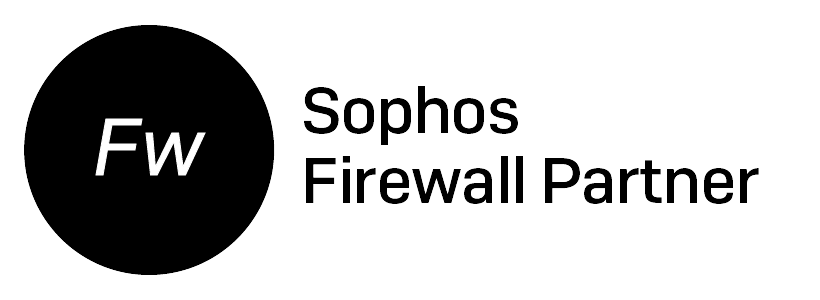
Ready to
get started?
If you are looking for a reliable and experienced partner to help you transform your business with digital solutions, you have come to the right place.
Whether you want to improve your customer experience, streamline your operations, or enhance your productivity, we can help you achieve your digital transformation goals.
Fill out the contact form and we will get back to you as soon as possible.
